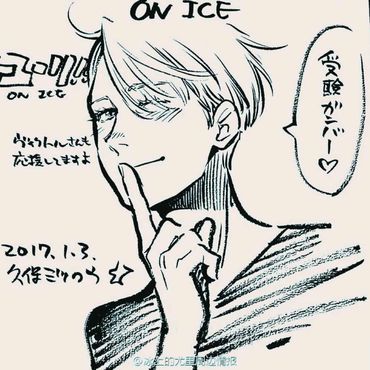为什么a[href~="###"]的时候无效?
来源:2-7 属性选择器

Ecomools
2018-02-04 23:25:39
<!DOCTYPE html>
<html>
<head>
<meta charset="UTF-8">
<title>Document</title>
</head>
<style type="text/css">
a[href~="###"]{
text-decoration: none;
}
a[href="###"]{
color: #f00;
}
</style>
<body>
<a href="atr.html">attribute</a>
<a class="one two" href="###">text</a>
<a class="one two" href="###1">text</a>
<a href="###2">text</a>
<a href="###3">text</a>
<a href="###4">text</a>
</body>
</html>写回答
2回答
-
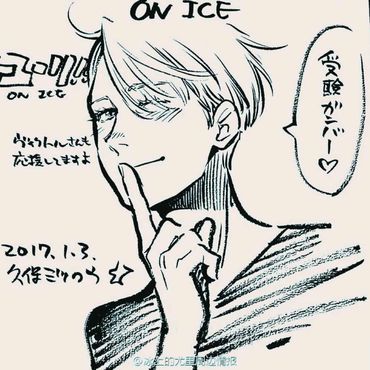
Tsuki_tsuki
2018-02-05
我试了一下,感觉是这样的:虽然课上讲a[href~="###"]和a[href*="###"]都是包含,但是匹配的精度不一样。
a[href~="###"]
a[href~="###"]是和下面的完全匹配才能出效果,前面后面不会多字符也不会少字符,就像这样:<a class="one two" href="###">text</a>。
<a class="one two" href="###1">text</a>这个在匹配的时候,#后面多了一个1,所以不是完全匹配,也就不会产生效果。
a[href*="###"]
a[href*="###"]这种是和下面的模糊查找匹配,只要完整的找到这串字符就可以。
例如a[href*="#"],所有包含#的href属性都可以产生相应效果;
如果设置a[href*="#1"],那么只要含有“#1”的都可以(#和1是一个整体,不能分开)
<a class="one two" href="###1">text</a>、<a class="one two" href="##1#">text</a>、、<a class="one two" href="#1##">text</a>都符合条件。
0 -

小于飞飞
2018-02-05
[attribute~=value],是指属性中必须包含value的单独单词,不能是单词的一分部。所指“无效”是指什么情况,祝学习愉快。
0
相似问题