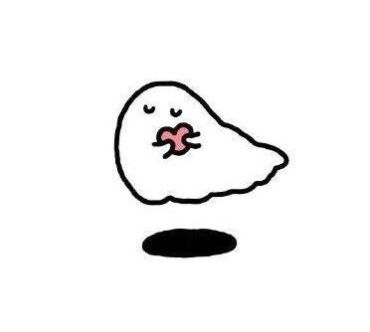请老师检查作业
来源:2-8 编程练习

Elisha666
2022-05-23 23:24:07
<!DOCTYPE html>
<html>
<head>
<meta charset="UTF-8">
<title></title>
<style>
* {
margin: 0;
padding: 0;
box-sizing: border-box;
list-style: none;
}
header {
background-color: black;
display: flex;
justify-content: space-around;
align-items: center;
width: 100%;
}
.logo {
width: 100px;
}
.nav {
font-size: 18px;
color: white;
display: flex;
justify-content: space-around;
width: 800px;
}
.login {
display: flex;
justify-content: space-between;
width: 140px;
}
input {
width: 48px;
height: 30px;
line-height: 30px;
border: none;
color: white;
border-radius: 4px;
background-color: rgb(255, 165, 0);
}
</style>
</head>
<body>
<header>
<div class="logo">
<img src="http://climg.mukewang.com/59feb59700019dab01910057.png" alt="">
</div>
<ul class="nav">
<li>课程</li>
<li>路径</li>
<li>猿问</li>
<li>手记</li>
</ul>
<div class="login">
<input type="button" value="登录">
<input type="button" value="注册">
</div>
</header>
</body>
</html>写回答
1回答
-
同学你好,写的不错,有一个地方可以优化:
logo图的父元素宽度设置太小了:

这样会影响导航中内容的整体排布位置。
建议不设置固定宽度,让其宽度由图片撑开:

祝学习愉快!
0