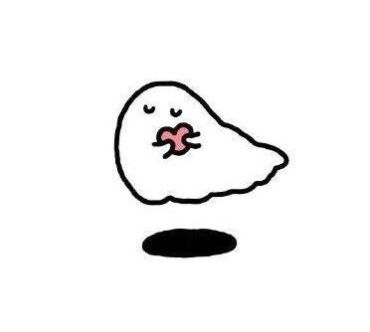老师您好,麻烦看下有什么需要改进的
来源:4-8 自由编程

慕仔3411021
2020-11-10 00:27:33
# 具体遇到的问题
# 报错信息的截图
# 相关课程内容截图
# 尝试过的解决思路和结果
# 粘贴全部相关代码,切记添加代码注释(请勿截图)
在这里输入代码,可通过选择【代码语言】突出显示
<!DOCTYPE html>
<html lang="en">
<head>
<meta charset="UTF-8">
<meta name="viewport" content="width=device-width, initial-scale=1.0">
<title>Document</title>
<link rel="stylesheet" href="css/css.css">
</head>
<body>
<div class="about">
<h1>ABOUT</h1>
<!-- 横线 -->
<div class="line"></div>
<div class="word-top">
<p>Time goes by so fast, people go in and out of your life. You must never miss the opportunity to tell these people how much they mean to you.</p>
</div>
<!-- 下半部分 -->
<div class="bottom">
<div class="left">
<h2>A WORD <br>ABOUT US</h2>
<div class="img">
<img src="image/bb3.jpg">
</div>
<!-- 遮罩层内容 -->
<div class="shade">
<p>
If you wish to succeed, you should use persistence as your good friend, experience as your reference, prudence as your brother and hope as your sentry.
</p>
<button type="button">
EXPLORE
</button>
</div>
</div>
<div class="right">
<div class="num">
<h2>70000</h2>
<!-- 横线 -->
<div class="line"></div>
<p>Students</p>
</div>
<div class="num">
<h2>600</h2>
<!-- 横线 -->
<div class="line"></div>
<p>Faculty</p>
</div>
</div>
</div>
</div>
</body>
</html>
*{
margin: 0;
padding: 0;
}
/* 横线 */
.line{
width: 60px;
height: 3px;
background-color: #07cbc9;
margin: 10px auto;
}
.about{
margin: 0 auto;
padding-top: 30px;
}
/* 上半部分 */
.about h1{
font-size: 32px;
text-align: center;
}
/*上半部分文字 */
.about .word-top{
width: 350px;
margin: 0 auto;
}
.about p{
font-size: 14px;
text-align: center;
color: gray;
}
/* 下半部分 */
.about .bottom{
width: 1200px;
height: 464px;
margin: 0 auto;
padding-top: 30px;
}
/* 左边 */
.about .bottom .left{
float: left;
position: relative;
}
.about .bottom .left h2{
font-size: 28px;
}
.about .bottom .left .img{
position: absolute;
top: 0;
left: 250px;
}
.about .bottom .left .img img{
width: 650px;
height: 435px;
}
/* 遮罩层 */
.about .shade{
position: absolute;
left: 0;
top: 120px;
background:rgba(255,255,255,0.5);
padding: 20px;
border: 1px solid gray;
}
.about .shade p{
width: 300px;
font-size: 18px;
text-align: left;
margin-bottom: 20px;
color: black;
}
.about .shade button{
width: 140px;
height: 40px;
background-color: black;
color: white;
border: none;
}
/* 右边 */
.about .bottom .right{
width: 260px;
height: 400px;
float: right;
}
.about .bottom .right .num{
width: 258px;
text-align: center;
padding: 40px 0;
border: 1px solid #07cbc9;
margin-bottom: 30px;
}
.about .bottom .right div h2{
font-size: 28px;
}
.about .bottom .right div p{
color: black;
}
1回答
-
同学你好,效果正确,bottom中的布局可优化一下:


建议同学按照该布局,再练习一下。祝学习愉快!
0
相似问题
回答 1
回答 1
回答 1
回答 1
回答 1