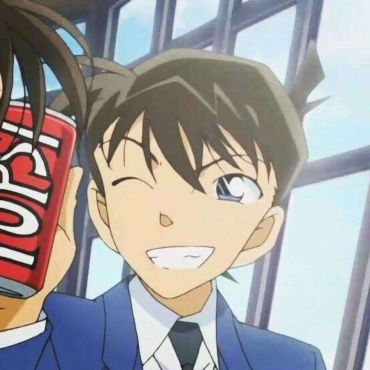INSERT INTO 插入语句报错
来源:5-2 项目作业

jia_蛙
2020-03-11 11:04:01
我在编写循环插入图书的时候出现了错误,好像说我插入语句有问题,我找了好久都没发现
java.lang.reflect.InvocationTargetException at sun.reflect.NativeMethodAccessorImpl.invoke0(Native Method) at sun.reflect.NativeMethodAccessorImpl.invoke(NativeMethodAccessorImpl.java:62) at sun.reflect.DelegatingMethodAccessorImpl.invoke(DelegatingMethodAccessorImpl.java:43) at java.lang.reflect.Method.invoke(Method.java:498) at com.zhou.book.global.KernelController.service(KernelController.java:57) at org.apache.catalina.core.ApplicationFilterChain.internalDoFilter(ApplicationFilterChain.java:231) at org.apache.catalina.core.ApplicationFilterChain.doFilter(ApplicationFilterChain.java:166) at org.apache.tomcat.websocket.server.WsFilter.doFilter(WsFilter.java:52) at org.apache.catalina.core.ApplicationFilterChain.internalDoFilter(ApplicationFilterChain.java:193) at org.apache.catalina.core.ApplicationFilterChain.doFilter(ApplicationFilterChain.java:166) at com.zhou.book.global.EncodingFilter.doFilter(EncodingFilter.java:27) at org.apache.catalina.core.ApplicationFilterChain.internalDoFilter(ApplicationFilterChain.java:193) at org.apache.catalina.core.ApplicationFilterChain.doFilter(ApplicationFilterChain.java:166) at org.apache.catalina.core.StandardWrapperValve.invoke(StandardWrapperValve.java:199) at org.apache.catalina.core.StandardContextValve.invoke(StandardContextValve.java:96) at org.apache.catalina.authenticator.AuthenticatorBase.invoke(AuthenticatorBase.java:528) at org.apache.catalina.core.StandardHostValve.invoke(StandardHostValve.java:139) at org.apache.catalina.valves.ErrorReportValve.invoke(ErrorReportValve.java:81) at org.apache.catalina.valves.AbstractAccessLogValve.invoke(AbstractAccessLogValve.java:678) at org.apache.catalina.core.StandardEngineValve.invoke(StandardEngineValve.java:87) at org.apache.catalina.connector.CoyoteAdapter.service(CoyoteAdapter.java:343) at org.apache.coyote.http11.Http11Processor.service(Http11Processor.java:798) at org.apache.coyote.AbstractProcessorLight.process(AbstractProcessorLight.java:66) at org.apache.coyote.AbstractProtocol$ConnectionHandler.process(AbstractProtocol.java:810) at org.apache.tomcat.util.net.NioEndpoint$SocketProcessor.doRun(NioEndpoint.java:1500) at org.apache.tomcat.util.net.SocketProcessorBase.run(SocketProcessorBase.java:49) at java.util.concurrent.ThreadPoolExecutor.runWorker(ThreadPoolExecutor.java:1142) at java.util.concurrent.ThreadPoolExecutor$Worker.run(ThreadPoolExecutor.java:617) at org.apache.tomcat.util.threads.TaskThread$WrappingRunnable.run(TaskThread.java:61) at java.lang.Thread.run(Thread.java:745) Caused by: org.apache.ibatis.exceptions.PersistenceException: ### Error updating database. Cause: com.mysql.jdbc.exceptions.jdbc4.MySQLSyntaxErrorException: You have an error in your SQL syntax; check the manual that corresponds to your MySQL server version for the right syntax to use near '' at line 1 ### The error may exist in com/zhou/book/dao/BookDao.java (best guess) ### The error may involve com.zhou.book.dao.BookDao.add-Inline ### The error occurred while setting parameters ### SQL: INSERT INTO book(category_id,name,level,price,img_path,create_time,update_time) VALUES ### Cause: com.mysql.jdbc.exceptions.jdbc4.MySQLSyntaxErrorException: You have an error in your SQL syntax; check the manual that corresponds to your MySQL server version for the right syntax to use near '' at line 1 at org.apache.ibatis.exceptions.ExceptionFactory.wrapException(ExceptionFactory.java:30) at org.apache.ibatis.session.defaults.DefaultSqlSession.update(DefaultSqlSession.java:199) at org.apache.ibatis.session.defaults.DefaultSqlSession.insert(DefaultSqlSession.java:184) at org.apache.ibatis.binding.MapperMethod.execute(MapperMethod.java:62) at org.apache.ibatis.binding.MapperProxy$PlainMethodInvoker.invoke(MapperProxy.java:144) at org.apache.ibatis.binding.MapperProxy.invoke(MapperProxy.java:85) at com.sun.proxy.$Proxy23.add(Unknown Source) at com.zhou.book.biz.impl.BookBizImpl.add(BookBizImpl.java:31) at com.zhou.book.controller.BookController.add(BookController.java:63) ... 30 more Caused by: com.mysql.jdbc.exceptions.jdbc4.MySQLSyntaxErrorException: You have an error in your SQL syntax; check the manual that corresponds to your MySQL server version for the right syntax to use near '' at line 1 at sun.reflect.NativeConstructorAccessorImpl.newInstance0(Native Method) at sun.reflect.NativeConstructorAccessorImpl.newInstance(NativeConstructorAccessorImpl.java:62) at sun.reflect.DelegatingConstructorAccessorImpl.newInstance(DelegatingConstructorAccessorImpl.java:45) at java.lang.reflect.Constructor.newInstance(Constructor.java:423) at com.mysql.jdbc.Util.handleNewInstance(Util.java:425) at com.mysql.jdbc.Util.getInstance(Util.java:408) at com.mysql.jdbc.SQLError.createSQLException(SQLError.java:944) at com.mysql.jdbc.MysqlIO.checkErrorPacket(MysqlIO.java:3933) at com.mysql.jdbc.MysqlIO.checkErrorPacket(MysqlIO.java:3869) at com.mysql.jdbc.MysqlIO.sendCommand(MysqlIO.java:2524) at com.mysql.jdbc.MysqlIO.sqlQueryDirect(MysqlIO.java:2675) at com.mysql.jdbc.ConnectionImpl.execSQL(ConnectionImpl.java:2465) at com.mysql.jdbc.PreparedStatement.executeInternal(PreparedStatement.java:1912) at com.mysql.jdbc.PreparedStatement.execute(PreparedStatement.java:1251) at org.apache.ibatis.executor.statement.PreparedStatementHandler.update(PreparedStatementHandler.java:47) at org.apache.ibatis.executor.statement.RoutingStatementHandler.update(RoutingStatementHandler.java:74) at org.apache.ibatis.executor.SimpleExecutor.doUpdate(SimpleExecutor.java:50) at org.apache.ibatis.executor.BaseExecutor.update(BaseExecutor.java:117) at org.apache.ibatis.executor.CachingExecutor.update(CachingExecutor.java:76) at sun.reflect.NativeMethodAccessorImpl.invoke0(Native Method) at sun.reflect.NativeMethodAccessorImpl.invoke(NativeMethodAccessorImpl.java:62) at sun.reflect.DelegatingMethodAccessorImpl.invoke(DelegatingMethodAccessorImpl.java:43) at java.lang.reflect.Method.invoke(Method.java:498) at org.apache.ibatis.plugin.Plugin.invoke(Plugin.java:63) at com.sun.proxy.$Proxy20.update(Unknown Source) at org.apache.ibatis.session.defaults.DefaultSqlSession.update(DefaultSqlSession.java:197) ... 37 more
@Insert("<script>" +
"INSERT INTO book(category_id,name,level,price,img_path,create_time,update_time) VALUES" +
"<foreach collection ='list' item='book' separator=','>" +
"(#{book.categoryId},#{book.name},#{book.level},#{book.price},#{book.imgPath},#{book.createTime},#{updateTime})"+
"</foreach>" +
"</script>")
@Options(useGeneratedKeys = true,keyProperty = "id")
void add(List<Book> list);//图书实体
public class Book {
private int id;//图书id
private int categoryId;//图书分类id
private String name;//图书名称
private int level;//图书等级
private int price;//图书价格
private String imgPath;//图书地址
private Timestamp createTime;//创建图书时的时间
private Timestamp updateTime;//最后编辑图书的时间
private Category category = new Category();//图书分类
getter settter .....
}// /admin/Book/add.do 添加图书
public void add(HttpServletRequest request,HttpServletResponse response) throws ServletException, IOException, FileUploadException {
List<Book> bookList = builderBook(request);
bookBiz.add(bookList);
request.getRequestDispatcher("/admin/Book/bookList.do").forward(request,response);
}
public List<Book> builderBook(HttpServletRequest request) throws FileUploadException, UnsupportedEncodingException {
List<Book> bookList = new ArrayList<Book>();
//使用FileUpload文件上传固定步骤:
//1.创建工厂类
FileItemFactory factory = new DiskFileItemFactory();
//2.创建解析器
ServletFileUpload upload = new ServletFileUpload(factory);
//3.使用解析器解析request对象
List<FileItem> list = upload.parseRequest(request);
//4.对二进制数据和普通表单控件数据进行判断
//因为可以同时添加多个图书,这里我们准备好属性数组,将获取到的值存入,到最后再循环添加
List<Integer> cid =new ArrayList<Integer>();
List<String> name =new ArrayList<String>();
List<Integer> level =new ArrayList<Integer>();
List<Integer> price =new ArrayList<Integer>();
List<String> image =new ArrayList<String>();
for(FileItem item : list){
if(item.isFormField()){
//普通表单控件
if(item.getFieldName().equals("cid")){//图书分类id
cid.add(Integer.parseInt(item.getString("UTF-8")));
}else if(item.getFieldName().equals("name")){//图书名称
name.add(item.getString("UTF-8"));
}else if(item.getFieldName().equals("level")){//图书等级
level.add(Integer.parseInt(item.getString("UTF-8")));
}else if(item.getFieldName().equals("price")){//图书价格
price.add(Integer.parseInt(item.getString("UTF-8")));
}
}else {
//设置二进格式数据
if(item.getFieldName().equals("image")){
//设置图片大小最低限制
if(item.getSize()<=100) continue;
//获取项目物理的根路径
String rootPath = request.getServletContext().getRealPath("/");
System.out.println(rootPath);
String path = item.getName();//获取图片的名字
String type = ".jpg";//设置图片默认类型
if(path.indexOf(".")!= -1){
//获取后缀ming 名字带.表示有后缀名
type = path.substring(path.lastIndexOf("."));
System.out.println("图片类型: " + type);
}
path = "/download/images/"+System.currentTimeMillis()+type;//获得图片在项目中的地址
try {
//将二进制数据写入到准备好的图片中
item.write(new File(rootPath+path));
image.add(path);
} catch (Exception e) {
e.printStackTrace();
}
}
}
}
/**
* List<String> category =new ArrayList<String>();
* List<String> name =new ArrayList<String>();
* List<Integer> level =new ArrayList<Integer>();
* List<Integer> price =new ArrayList<Integer>();
* List<String> image =new ArrayList<String>();
*/
//5.处理数据
for(int i=0;i<cid.size();i++){
Book book = new Book();
book.setName(name.get(i));//图书名
book.setLevel(level.get(i));//图书等级
book.setPrice(price.get(i));//图书价格
book.setImgPath(image.get(i));//图书封面地址
book.setCategoryId(cid.get(i));//图书分类id
SimpleDateFormat df = new SimpleDateFormat("yyyy-MM-dd HH:mm:ss");
book.setCreateTime((new Timestamp(System.currentTimeMillis())));//图片创建时间
book.setUpdateTime((new Timestamp(System.currentTimeMillis())));//图片最后一次的修改时间
bookList.add(book);
}
return bookList;
}写回答
1回答
-
同学你好!
老师看你的sql是没有问题的。可能是你传入的数据不正确导致的。
注意:要上传文件,否则会导致数据不正确
如果文件上传了,仍然报错,你在booList这里打一个断点,看一下里面的数据是否正确

如果我的回答解决了你的疑惑,请采纳,祝学习愉快~
0h020-03-11
相似问题