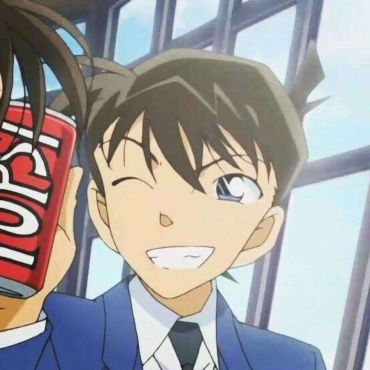我的商店分类和区域信息都只能显示一条。
来源:3-2 店铺注册之js实现

邢文凯888
2020-01-20 17:46:34
$(function () {
//获取店铺信息和区域信息的控制器
var initUrl = '/shopadmin/getshopinitinfo';
//注册店铺的控制器
var registerShopUrl = '/shopadmin/registershop';
alert(initUrl);
//初始化下面这个方法
getshopinitinfo();
//这个是获取店铺信息和区域信息的方法
function getshopinitinfo() {
$.getJSON(initUrl,function (data) {
if(data.success){
//商店分类信息
var tempHtml = '';
//所属区域信息
var tempAreaHtml = '';
//讲后台传入的map进行遍历,并传入前台(商品信息)
data.shopCategoryList.map(function (items,index) {
tempHtml = '<option data-id="'+items.shopCategoryId+'">'
+ items.shopCategoryName + '</option>';
});
//讲后台传入的map进行遍历,并传入前台(区域信息)
data.areaList.map(function (items,index) {
tempAreaHtml = '<option data-id="'+items.areaId+'">'
+ items.areaName + '</option>';
});
//进行传入
$("#shop-category").html(tempHtml);
$("#area").html(tempAreaHtml);
}
});
$("#submit").click(function () {
var shop = {};
shop.shopName = $("#shop-name").val();
shop.shopAddr = $("#shop-addr").val();
shop.phone = $("#shop-phone").val();
shop.shopDesc = $("#shop-desc").val();
shop.shopCategory = {
shopCategoryId : $("#shop-category").find('option').not(function () {
return !this.selected;
}).data("id")
};
shop.area = {
areaId : $("#area").find('option').not(function () {
return !this.selected
}).data("id")
};
var shopImg = $("#shop-img")[0].files[0];
var formData = new formData();
formData.addend("shopImg",shopImg);
formData.addend("shopstr",JSON.stringify(shop));
$.ajax({
url : registerShopUrl,
type : 'post',
contentType : false,
proceesData : false,
cache : false,
success : function (data) {
if(data.success){
$.toast("提交成功!");
}else {
$.toast("提交失败!"+data.errMsg);
}
}
})
});
}
})
package com.xing.o2o.web.shopadmin;
import com.fasterxml.jackson.databind.ObjectMapper;
import com.xing.o2o.dto.ShopExecution;
import com.xing.o2o.entity.Area;
import com.xing.o2o.entity.PersonInfo;
import com.xing.o2o.entity.Shop;
import com.xing.o2o.entity.ShopCategory;
import com.xing.o2o.enums.ShopEnum;
import com.xing.o2o.service.AreaService;
import com.xing.o2o.service.ShopCategoryService;
import com.xing.o2o.service.Shopservice;
import com.xing.o2o.util.HttpServletRequestutil;
import com.xing.o2o.util.ImageUtil;
import com.xing.o2o.util.PathUtil;
import jdk.nashorn.internal.ir.RuntimeNode;
import org.springframework.beans.factory.annotation.Autowired;
import org.springframework.stereotype.Controller;
import org.springframework.web.bind.annotation.RequestMapping;
import org.springframework.web.bind.annotation.RequestMethod;
import org.springframework.web.bind.annotation.ResponseBody;
import org.springframework.web.multipart.MultipartHttpServletRequest;
import org.springframework.web.multipart.commons.CommonsMultipartFile;
import org.springframework.web.multipart.commons.CommonsMultipartResolver;
import javax.servlet.http.HttpServletRequest;
import java.io.*;
import java.util.ArrayList;
import java.util.HashMap;
import java.util.List;
import java.util.Map;
@Controller
@RequestMapping("/shopadmin")
public class ShopManagermentController {
@Autowired
private Shopservice shopservice;
@Autowired
private ShopCategoryService shopCategoryService;
@Autowired
private AreaService areaService;
@RequestMapping(value = "/registershop",method = RequestMethod.POST)
@ResponseBody
private Map<String,Object> registerShop(HttpServletRequest request){
Map<String,Object> map = new HashMap<String, Object>();
//接受并转换参数
String shopStr = HttpServletRequestutil.getString(request, "shopStr");
ObjectMapper objectMapper = new ObjectMapper();
Shop shop =null;
try {
objectMapper.readValue(shopStr,Shop.class);
}catch (Exception e){
map.put("success",false);
map.put("errMsg",e.getMessage());
return map;
}
CommonsMultipartFile shopImg = null;
CommonsMultipartResolver commonsMultipartResolver = new CommonsMultipartResolver(
request.getSession().getServletContext());
if(commonsMultipartResolver.isMultipart(request)){
MultipartHttpServletRequest multipartHttpServletRequest = (MultipartHttpServletRequest) request;
shopImg = (CommonsMultipartFile) multipartHttpServletRequest.getFile("shopImg");
}else {
map.put("success",false);
map.put("errMsg","上传图片不能为空");
return map;
}
//注册店铺
if(shop!=null&&shopImg!=null){
PersonInfo owner = new PersonInfo();
owner.setUserId(1L);
shop.setOwner(owner);
ShopExecution shopExecution = null;
try {
shopExecution = shopservice.insert(shop, shopImg.getInputStream(),shopImg.getOriginalFilename());
if(shopExecution.getState()== ShopEnum.SUCCESS.getState()){
map.put("success",true);
}else{
map.put("success",false);
map.put("errMsg",shopExecution.getStateInfo());
}
} catch (IOException e) {
map.put("success",false);
map.put("errMsg","上传图片不能为空");
return map;
}
return map;
}else {
map.put("success",false);
map.put("errMsg","请输入店铺信息");
return map;
}
}
@RequestMapping(value = "/getshopinitinfo",method = RequestMethod.GET)
@ResponseBody
private Map<String,Object> getshopinitinfo(){
Map<String,Object> modelMap = new HashMap<String, Object>();
List<ShopCategory> shopCategoryList = new ArrayList<ShopCategory>();
List<Area> areaList = new ArrayList<Area>();
try {
shopCategoryList = shopCategoryService.getShopCategorylist(new ShopCategory());
areaList = areaService.getAreaist();
modelMap.put("shopCategoryList",shopCategoryList);
modelMap.put("areaList",areaList);
modelMap.put("success",true);
}catch (Exception e){
modelMap.put("success",false);
modelMap.put("essMasg",e.getMessage());
}
return modelMap;
}
// private static void InputStreamtoFile(InputStream ins, File file){
// FileOutputStream os = null;
// try {
// os= new FileOutputStream(file);
// int bytesRead = 0;
// byte[] buffer = new byte[1024];
// while ((bytesRead = ins.read(buffer))!=-1){
// os.write(buffer,0,bytesRead);
// }
// }catch (Exception e){
// throw new RuntimeException("调用InputStreamtoFile产生异常"+e.getMessage());
// }finally {
// try {
// if (os!=null){
// os.close();
// }
// if (ins != null) {
//
// ins.close();
// }
// }catch (Exception e){
// throw new RuntimeException("关闭流产生错误");
// }
// }
// }
}
<?xml version="1.0" encoding="utf-8" ?>
<!DOCTYPE mapper PUBLIC "-//mybatis.org//DTD Mapper 3.4//EN" "http://mybatis.org/dtd/mybatis-3-mapper.dtd">
<mapper namespace="com.xing.o2o.dao.AreaDao">
<select id="selectAreaList" resultType="Area">
SELECT area_id, area_name,
priority, create_time, last_edit_time
FROM tb_area
ORDER BY priority
DESC
</select>
</mapper>
<?xml version="1.0" encoding="utf-8" ?>
<!DOCTYPE mapper PUBLIC "-//mybatis.org//DTD Mapper 3.4//EN" "http://mybatis.org/dtd/mybatis-3-mapper.dtd">
<mapper namespace="com.xing.o2o.dao.ShopCategoryDao">
<select id="queryShopCategory" resultType="com.xing.o2o.entity.ShopCategory">
select
shop_category_id,
shop_category_name,
shop_category_desc,
shop_category_img,
priority,
create_time,
last_edit_time,
parent_id
from tb_shop_category
<where>
<if test="shopCategoryCondition!=null">
and parent_id is not null
</if>
<if test="shopCategoryCondition.parent!=null">
and parent_id=#{shopCategoryCondition.parent.shopCategoryId}
</if>
</where>
order by
priority desc
</select>
</mapper>
<!DOCTYPE html>
<html>
<head>
<meta charset="utf-8">
<meta http-equiv="X-UA-Compatible" content="IE=edge">
<title>SUI Mobile Demo</title>
<meta name="description" content="MSUI: Build mobile apps with simple HTML, CSS, and JS components.">
<meta name="author" content="阿里巴巴国际UED前端">
<meta name="viewport" content="initial-scale=1, maximum-scale=1">
<link rel="shortcut icon" href="/favicon.ico">
<meta name="apple-mobile-web-app-capable" content="yes">
<meta name="apple-mobile-web-app-status-bar-style" content="black">
<meta name="format-detection" content="telephone=no">
<!-- Google Web Fonts -->
<link rel="stylesheet" href="//g.alicdn.com/msui/sm/0.6.2/css/sm.min.css">
<link rel="stylesheet" href="//g.alicdn.com/msui/sm/0.6.2/css/sm-extend.min.css">
<link rel="apple-touch-icon-precomposed" href="/assets/img/apple-touch-icon-114x114.png">
<script>
//ga
</script>
<script>
var _hmt = _hmt || [];
(function() {
var hm = document.createElement("script");
hm.src = "//hm.baidu.com/hm.js?ba76f8230db5f616edc89ce066670710";
var s = document.getElementsByTagName("script")[0];
s.parentNode.insertBefore(hm, s);
})();
</script>
</head>
<body>
<div class="page-group">
<div id="page-label-input" class="page">
<header class="bar bar-nav">
<a class="button button-link button-nav pull-left back" href="/demos/form">
<span class="icon icon-left"></span>
返回
</a>
<h1 class="title">商店信息</h1>
</header>
<div class="content">
<div class="list-block">
<ul>
<!-- Text inputs -->
<li>
<div class="item-content">
<div class="item-inner">
<div class="item-title label">商铺名称</div>
<div class="item-input">
<input type="text" id="shop-name" placeholder="商铺名称">
</div>
</div>
</div>
</li>
<li>
<div class="item-content">
<div class="item-inner">
<div class="item-title label">商铺分类</div>
<div class="item-input">
<select id="shop-category">
</select>
</div>
</div>
</div>
</li>
<li>
<div class="item-content">
<div class="item-inner">
<div class="item-title label">所属区域</div>
<div class="item-input">
<select id="area">
</select>
</div>
</div>
</div>
</li>
<li>
<div class="item-content">
<div class="item-inner">
<div class="item-title label">详细地址</div>
<div class="item-input">
<input type="text" id="shop-addr" placeholder="详细地址">
</div>
</div>
</div>
</li>
<li>
<div class="item-content">
<div class="item-inner">
<div class="item-title label">联系电话</div>
<div class="item-input">
<input type="text" id="shop-phone" placeholder="联系电话">
</div>
</div>
</div>
</li>
<li>
<div class="item-content">
<div class="item-inner">
<div class="item-title label">缩略图</div>
<div class="item-input">
<input type="file" id="shop-img">
</div>
</div>
</div>
</li>
<li class="align-top">
<div class="item-content">
<div class="item-inner">
<div class="item-title label">店铺简介</div>
<div class="item-input">
<textarea id="shop-desc" placeholder="店铺简介"></textarea>
</div>
</div>
</div>
</li>
</ul>
</div>
<div class="content-block">
<div class="row">
<div class="col-50"><a href="#" class="button button-big button-fill button-danger">返回</a></div>
<div class="col-50"><a href="#" class="button button-big button-fill button-success" id="submit">提交</a></div>
</div>
</div>
</div>
</div>
</div>
<script type='text/javascript' src='//g.alicdn.com/sj/lib/zepto/zepto.min.js' charset='utf-8'></script>
<script type='text/javascript' src='//g.alicdn.com/msui/sm/0.6.2/js/sm.min.js' charset='utf-8'></script>
<script type='text/javascript' src='//g.alicdn.com/msui/sm/0.6.2/js/sm-extend.min.js' charset='utf-8'></script>
<script type="text/javascript" src="../resources/js/shop/shopoperation.js" charset="UTF-8"></script>
</body>
</html>
我的商店分类和区域信息都只能显示一条。老师帮忙看看为什么,我里面有很多信息呀

2回答
-
同学你好!
1、=相当于是进行赋值操作。是完全重新赋值
2. +=相当于是之前的加上现在的,在重新赋值给变量。比如:html +="s",等价于:html=html+"s"
如果我的回答解决了你的疑惑,请采纳,祝学习愉快~
0 -

邢文凯888
提问者
2020-01-20
已经解决了,请问这个+=,和=区别是什么,为什么要用+=拼接
 0
0
相似问题