为什么我的查询,修改,删除功能都实现不了?
来源:5-2 作业题
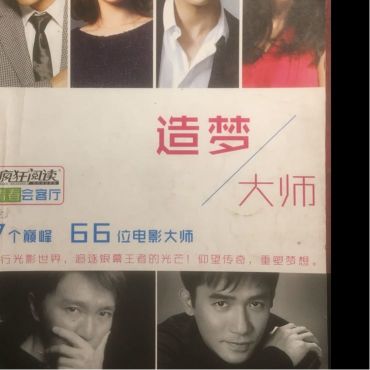
造梦大师
2019-03-28 16:40:58

package com.imooc.food;
public class Food {
private String id;
private String name;
private String taste;
private String foodAdress;
private String price;
private String describe;
public Food() {
super();
// TODO Auto-generated constructor stub
}
public Food(String id, String name, String test, String foodAdress, String price, String describe) {
super();
this.id = id;
this.name = name;
this.taste = taste;
this.foodAdress = foodAdress;
this.price = price;
this.describe = describe;
}
public String getId() {
return id;
}
public void setId(String id) {
this.id = id;
}
public String getName() {
return name;
}
public void setName(String name) {
this.name = name;
}
public String getTaste() {
return taste;
}
public void setTaste(String test) {
this.taste = test;
}
public String getFoodAdress() {
return foodAdress;
}
public void setFoodAdress(String foodAdress) {
this.foodAdress = foodAdress;
}
public String getPrice() {
return price;
}
public void setPrice(String price) {
this.price = price;
}
public String getDescribe() {
return describe;
}
public void setDescribe(String describe) {
this.describe = describe;
}
@Override
public String toString() {
return "菜品的信息: id=" + id + ", name=" + name + ", taste=" + taste + ", foodAdress=" + foodAdress + ", price="
+ price + ", describe=" + describe ;
}
}package com.imooc.food;
import java.util.ArrayList;
import java.util.List;public class FoodDaolmpl {
//全局变量:bd用来储存菜品信息(应该只有一个,所以只能创建一个FoodDaolmpl对象)
private static final List<Food> db=new ArrayList();
public static void addFood(Food food){
db.add(food);
}
public static List<Food> getAllFood(){
return db;
}
public static Food getFoodByName(String foodName){
for (Food food : db) {
if(foodName.equals(food.getName())){
return food;
}
}
return null;
}
public static Food getFoodById(String foodId){
for (Food food : db) {
if(foodId.equals(food.getId())){
return food;
}
}
return null;
}
public static void updateFood(Food newFood){
for (Food food : db) {
if(food.getId().equals(newFood.getId())){
db.remove(food);
db.add(newFood);
}
}
}
public static void deleteFoodById(String id){
Food o=getFoodById(id);
db.remove(o);
}
}package com.imooc.food.servlet;
import java.io.FileOutputStream;
import java.io.IOException;
import java.io.InputStream;
import java.io.OutputStream;
import java.util.ArrayList;
import java.util.HashMap;
import java.util.List;
import java.util.Map;import javax.servlet.ServletException;
import javax.servlet.annotation.WebServlet;
import javax.servlet.http.HttpServlet;
import javax.servlet.http.HttpServletRequest;
import javax.servlet.http.HttpServletResponse;import org.apache.commons.fileupload.FileItem;
import org.apache.commons.fileupload.FileUploadException;
import org.apache.commons.fileupload.disk.DiskFileItemFactory;
import org.apache.commons.fileupload.servlet.ServletFileUpload;import com.imooc.food.Food;
import com.imooc.food.FoodDaolmpl;
import com.imooc.food.utiles.UploadFileData;
import com.imooc.food.utiles.UploadUtils;/**
* 菜品添加的Servlet
*/
@WebServlet("/FoodAddServlet")
public class FoodAddServlet extends HttpServlet {
protected void doGet(HttpServletRequest request, HttpServletResponse response)
throws ServletException, IOException {
// 数据的接收
Food food = UploadFileData.UploadFile(request);
List<Food> foodList =FoodDaolmpl.getAllFood();
for (Food food2 : foodList) {
if(food.getId().equals(food2.getId())){
request.setAttribute("msg", "此菜品id已存在!");
request.getRequestDispatcher("/addFood.jsp").forward(request, response);
}
}
FoodDaolmpl.addFood(food);
// 添加成功,跳转到查询页面
response.sendRedirect(request.getContextPath() + "/showFoodList.jsp");
}/**
* @see HttpServlet#doPost(HttpServletRequest request, HttpServletResponse
* response)
*/
protected void doPost(HttpServletRequest request, HttpServletResponse response)
throws ServletException, IOException {
// TODO Auto-generated method stub
doGet(request, response);
}}
package com.imooc.food.servlet;
import java.io.IOException;
import javax.servlet.ServletException;
import javax.servlet.annotation.WebServlet;
import javax.servlet.http.HttpServlet;
import javax.servlet.http.HttpServletRequest;
import javax.servlet.http.HttpServletResponse;import com.imooc.food.Food;
import com.imooc.food.FoodDaolmpl;/**
* Servlet implementation class FoodDeleteServlet
*/
@WebServlet("/FoodDeleteServlet")
public class FoodDeleteServlet extends HttpServlet {
protected void doGet(HttpServletRequest request, HttpServletResponse response) throws ServletException, IOException {
String id =request.getParameter("id");
for (Food food : FoodDaolmpl.getAllFood()) {
if(food.getName().equals("id")){
FoodDaolmpl.deleteFoodById(id);
//删除成功,重定向到showFoodList.jsp
request.getRequestDispatcher("/showFoodList.jsp").forward(request, response);
}
}
request.getRequestDispatcher("/delecteById.jsp").forward(request, response);
}/**
* @see HttpServlet#doPost(HttpServletRequest request, HttpServletResponse response)
*/
protected void doPost(HttpServletRequest request, HttpServletResponse response) throws ServletException, IOException {
// TODO Auto-generated method stub
doGet(request, response);
}}
package com.imooc.food.servlet;
import java.io.IOException;
import java.util.List;import javax.servlet.ServletException;
import javax.servlet.annotation.WebServlet;
import javax.servlet.http.HttpServlet;
import javax.servlet.http.HttpServletRequest;
import javax.servlet.http.HttpServletResponse;import com.imooc.food.Food;
import com.imooc.food.FoodDaolmpl;
import com.imooc.food.utiles.UploadFileData;/**
* Servlet implementation class FoodUpdateServlet
*/
@WebServlet("/FoodUpdateServlet")
public class FoodUpdateServlet extends HttpServlet {
protected void doGet(HttpServletRequest request, HttpServletResponse response) throws ServletException, IOException {
//获取数据
Food food=UploadFileData.UploadFile(request);
//检查id是否存在
List<Food> foodList =FoodDaolmpl.getAllFood();
for (Food food2 : foodList) {
if(food.getId().equals(food2.getId())){
FoodDaolmpl.updateFood(food);
//修改成功,跳转到查询页面
request.getRequestDispatcher("/showFoodList.jsp").forward(request, response);
}
}
request.setAttribute("msg", "此菜品id不存在!");
request.getRequestDispatcher("/updateFood.jsp").forward(request, response);
}/**
* @see HttpServlet#doPost(HttpServletRequest request, HttpServletResponse response)
*/
protected void doPost(HttpServletRequest request, HttpServletResponse response) throws ServletException, IOException {
// TODO Auto-generated method stub
doGet(request, response);
}}
package com.imooc.food.servlet;
import java.util.ArrayList;
import java.util.List;import javax.servlet.ServletException;
import javax.servlet.annotation.WebServlet;
import javax.servlet.http.HttpServlet;import com.imooc.food.Food;
import com.imooc.food.FoodDaolmpl;/**
* 用于菜品管理的初始化
*/
@WebServlet(loadOnStartup=2,urlPatterns={"/InitServlet"})
public class InitServlet extends HttpServlet {
@Override
public void init() throws ServletException {
//通过getAllFood方法获得db对象
this.getServletContext().setAttribute("list", FoodDaolmpl.getAllFood());
}
}package com.imooc.food.servlet;
import java.io.IOException;
import javax.servlet.ServletException;
import javax.servlet.annotation.WebServlet;
import javax.servlet.http.HttpServlet;
import javax.servlet.http.HttpServletRequest;
import javax.servlet.http.HttpServletResponse;import com.imooc.food.Food;
import com.imooc.food.FoodDaolmpl;/**
* Servlet implementation class SelectServlet
*/
@WebServlet("/SelectServlet")
public class SelectServlet extends HttpServlet {
protected void doGet(HttpServletRequest request, HttpServletResponse response) throws ServletException, IOException {
String name =request.getParameter("foodName");
Food food =FoodDaolmpl.getFoodByName(name);
request.setAttribute("food", food);
//查询成功,返回到查询界面
response.sendRedirect(request.getContextPath()+"/showSelectFoodList.jsp");
}/**
* @see HttpServlet#doPost(HttpServletRequest request, HttpServletResponse response)
*/
protected void doPost(HttpServletRequest request, HttpServletResponse response) throws ServletException, IOException {
// TODO Auto-generated method stub
doGet(request, response);
}}
package com.imooc.food.utiles;
import java.io.FileOutputStream;
import java.io.IOException;
import java.io.InputStream;
import java.io.OutputStream;
import java.util.HashMap;
import java.util.List;
import java.util.Map;import javax.servlet.http.HttpServletRequest;
import javax.servlet.http.HttpServletResponse;import org.apache.commons.fileupload.FileItem;
import org.apache.commons.fileupload.FileUploadException;
import org.apache.commons.fileupload.disk.DiskFileItemFactory;
import org.apache.commons.fileupload.servlet.ServletFileUpload;import com.imooc.food.Food;
import com.imooc.food.FoodDaolmpl;public class UploadFileData {
/**
* 文件的数据接收类
* @throws IOException
*/
public static Food UploadFile(HttpServletRequest request) throws IOException{
String url=null;
//定义一个Map集合用于保存接收到的数据
Map<String ,String>map =new HashMap<String ,String>();
//创建一个磁盘文件项工厂对象
DiskFileItemFactory diskFileItemFactory =new DiskFileItemFactory();
//创建一个核心解析类
ServletFileUpload servletFileUpload =new ServletFileUpload(diskFileItemFactory);
//解析request请求,返回的是List集合,集合中存放的是FileItem对象
List<FileItem> list;
try {
list = servletFileUpload.parseRequest(request);
//遍历集合,获得每个FileItem,判断是表单项还是文件上传项
for (FileItem fileItem : list) {
if (fileItem.isFormField()) {
String name=fileItem.getFieldName();
String value =fileItem.getString("UTF-8");
System.out.println(name +" " +value);
map.put(name,value);
}else{
//文件上传项
//文件上传功能
//获得上传文件的名称
String FileName =fileItem.getName();
//通过工具类获得唯一文件名
String uuidFileName = UploadUtils.getUUIDFileName(FileName);
//获得文件上传数据
InputStream is = fileItem.getInputStream();
//获得文件上传的路径
String path =request.getServletContext().getRealPath("/upload");
//将输入流对接到输出流
url =path + "\\" + uuidFileName;
OutputStream os = new FileOutputStream(url);
int len = 0;
byte[] b = new byte[1024];
while((len = is.read(b))!= -1){
os.write(b, 0, len);
}
is.close();
os.close();
}
}
} catch (FileUploadException e) {
// TODO Auto-generated catch block
e.printStackTrace();
}
System.out.println(map);
Food food=new Food();
food.setId(map.get("id"));
food.setName(map.get("foodName"));
food.setPrice(map.get("price"));
food.setDescribe(map.get("describe"));
food.setTaste(map.get("taste"));
food.setFoodAdress(url);
return food;
}
}package com.imooc.food.utiles;
import java.util.UUID;
public class UploadUtils {
/**
* 文件上传的工具类
* @author jt
*
*/
public static String getUUIDFileName(String fileName){
int idx =fileName.lastIndexOf(".");
String extention =fileName.substring(idx);
String UUIDName = UUID.randomUUID().toString().replaceAll("-", "");
String UUIDFileName = UUIDName+extention;
return UUIDFileName;
}
}<!DOCTYPE html>
<html>
<head>
<base href="<%=basePath%>">
<meta http-equiv="Content-Type" content="text/html; charset=utf-8">
<title>菜品查询选项页面</title>
<style type="text/css"></style>
</head>
<body>
<center>
<p><a href="showAllFoodList.jsp">查询所有菜品信息</a></p>
<p><a href="selectFoodByName.html">菜名查询</a></p>
</center>
</body>
</html><!DOCTYPE html>
<html>
<head>
<base href="<%=basePath%>">
<meta http-equiv="Content-Type" content="text/html; charset=utf-8">
<title>菜名查询</title>
<style type="text/css"></style>
</head>
<body>
<center>
<h1>菜名查询</h1>
<form action="<%=basePath%>/SelectServlet" method="post">
<input type="hidden" name="type" value="2">
<table width="400px" border="1px" cellspacing="0px" cellpadding="0px">
<tr>
<td>菜名</td>
<td><input type="text" name="foodName"></td>
</tr>
<tr>
<td colspan="2" style="text-align:center"><input type="submit" value="查询"></td>
</tr>
</table>
</form>
</center>
</body>
</html>
<!DOCTYPE html>
<html>
<head>
<meta http-equiv="Content-Type" content="text/html; charset=utf-8">
<title>菜品管理系统</title>
</head>
<frameset rows="20%,*">
<frame src="./top.html"></frame>
<frameset cols="10%,*">
<frame src="./left.html"></frame>
<frame name="main"></frame>
</frameset>
</frameset>
</html>
1回答
-
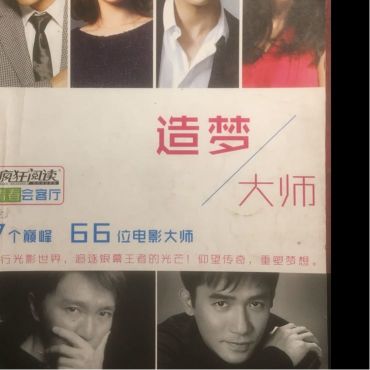
造梦大师
提问者
2019-03-28
<%@ page language="java" contentType="text/html; charset=UTF-8"
pageEncoding="UTF-8"%>
<%@ page import="com.imooc.food.*"%>
<%
String path = request.getContextPath(); //path是project的名字
String basePath = request.getScheme()+"://"+request.getServerName()+":"+request.getServerPort()+path+"/";
%>
<!DOCTYPE html PUBLIC "-//W3C//DTD HTML 4.01 Transitional//EN" "http://www.w3.org/TR/html4/loose.dtd">
<html>
<head>
<base href="<%=basePath%>">
<meta http-equiv="Content-Type" content="text/html; charset=UTF-8">
<title>菜品信息展示</title>
<style type="text/css"></style>
</head>
<body>
<center>
<h1>菜品查询</h1>
<table border="1px" cellspacing="0px" cellpadding="0px" width="800px">
<thead>
<tr>
<th>菜品ID</th>
<th>菜名</th>
<th>口味</th>
<th>菜品图片</th>
<th>价格</th>
<th>菜品描述</th>
</tr>
</thead>
<tbody>
<%
for(Food food:FoodDaolmpl.getAllFood()){
%>
<tr>
<td><%=food.getId() %></td>
<td><%=food.getName() %></td>
<td><%=food.getTaste() %></td>
<td><img src="<%=basePath%>upload/<%=food.getFoodAdress().substring(food.getFoodAdress().lastIndexOf("\\")+1) %>" /></td>
<td><%=food.getPrice() %></td>
<td><%=food.getDescribe() %></td>
</tr>
<%
}
%>
</tbody>
</table>
</center>
</body>
</html><%@ page language="java" contentType="text/html; charset=UTF-8" pageEncoding="UTF-8"%> <%@ page import="com.imooc.food.*"%> <% String path = request.getContextPath(); //path是project的名字 String basePath = request.getScheme()+"://"+request.getServerName()+":"+request.getServerPort()+path+"/"; %> <!DOCTYPE html PUBLIC "-//W3C//DTD HTML 4.01 Transitional//EN" "http://www.w3.org/TR/html4/loose.dtd"> <html> <head> <base href="<%=basePath%>"> <meta http-equiv="Content-Type" content="text/html; charset=utf-8"> <title>菜品信息展示</title> <style type="text/css"> </style> </head> <body> <center> <h1>菜品查询</h1> <table border="1px" cellspacing="0px" cellpadding="0px" width="800px"> <thead> <tr> <th>菜品ID</th> <th>菜名</th> <th>口味</th> <th>菜品图片</th> <th>价格</th> <th>菜品描述</th> </tr> </thead> <tbody> <tr> <td>${food.id }</td> <td>${food.name }</td> <td>${food.taste }</td> <td><img src="<%=basePath%>upload/${food.getFoodAdress().substring(food.getFoodAdress().lastIndexOf("\\")+1)}" /></td> <td>${food.price }</td> <td>${food.describe }</td> </tr> </tbody> </table> </center> </body> </html>
<!DOCTYPE html>
<html>
<head>
<base href="<%=basePath%>">
<meta http-equiv="Content-Type" content="text/html; charset=utf-8">
<title>菜品修改(根据菜品ID进行修改)</title>
<style type="text/css"></style>
</head>
<body>
<center>
<h1>根据菜品ID修改</h1>
<form action="<%=basePath%>/FoodUpdateServlet" method="post" enctype="multipart/form-data">
<table border="1px" width="400px" cellspacing="0px" cellpadding="0px">
<tr>
<td>修改ID</td>
<td><input type="text" name="id"></td>
</tr>
<tr>
<td>菜 名</td>
<td><input type="text" name="foodName"></td>
</tr>
<tr>
<td>口 味</td>
<td>
<input type="radio" name="taste" value="香辣">香辣
<input type="radio" name="taste" value="微辣">微辣
<input type="radio" name="taste" value="麻辣">麻辣
<input type="radio" name="taste" value="不辣">不辣
</td>
</tr>
<tr>
<td>菜品图片</td>
<td><input type="file" name="foodImage"></td>
</tr>
<tr>
<td>价 格</td>
<td><input type="text" name="price"></td>
</tr>
<tr>
<td>菜品描述</td>
<td>
<textarea name="description"></textarea>
</td>
</tr>
<tr style="text-align:center;width:20px">
<td colspan="2">
<input type="submit" value="修改">
<input type="reset" value="重置">
</td>
</tr>
</table>
</form>
</center>
</body>
</html>0h019-03-28
相似问题
回答 4
回答 2